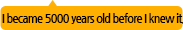Cultural heritage in Goyang
five-thousand years history
Current story of Goyang
Cultural heritage in Goyang
five-thousand years history
Current story of Goyang

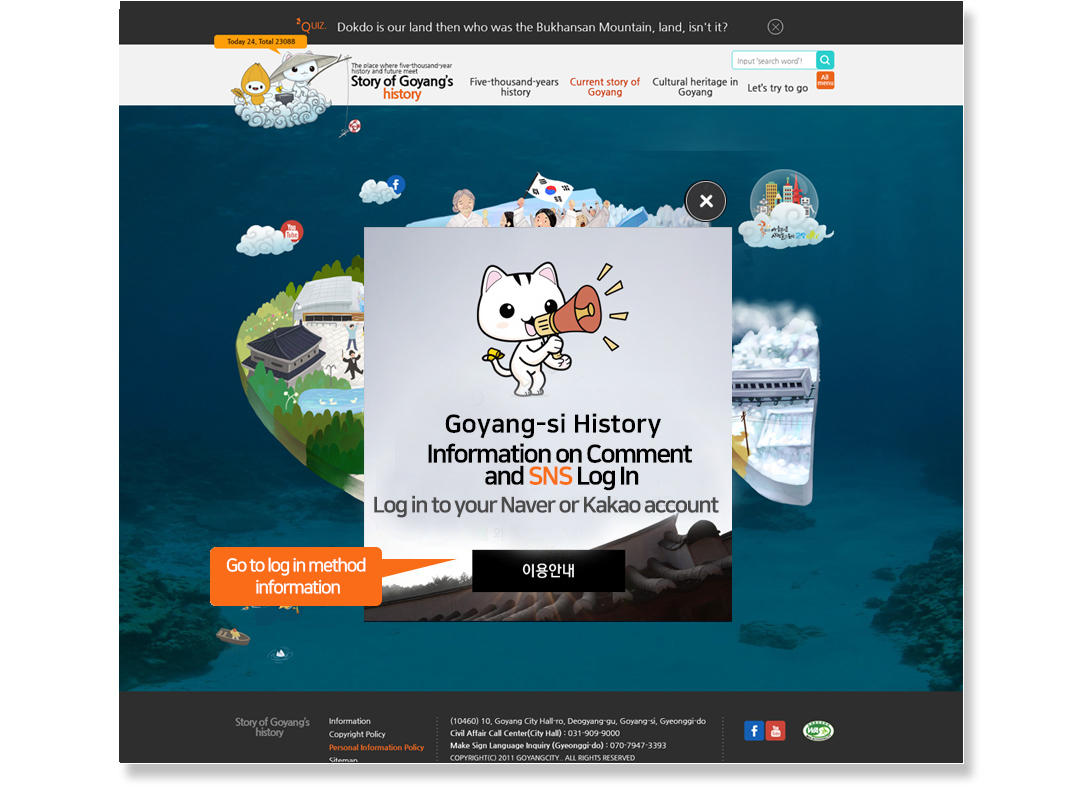

To write comment on Goyang-si history home page, log in to your Naver or Kakao account.

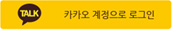 Click Image!
Click Image!
If you are already logged in, the first log in screen won’t appear.
You may write the comment after automatic log in.
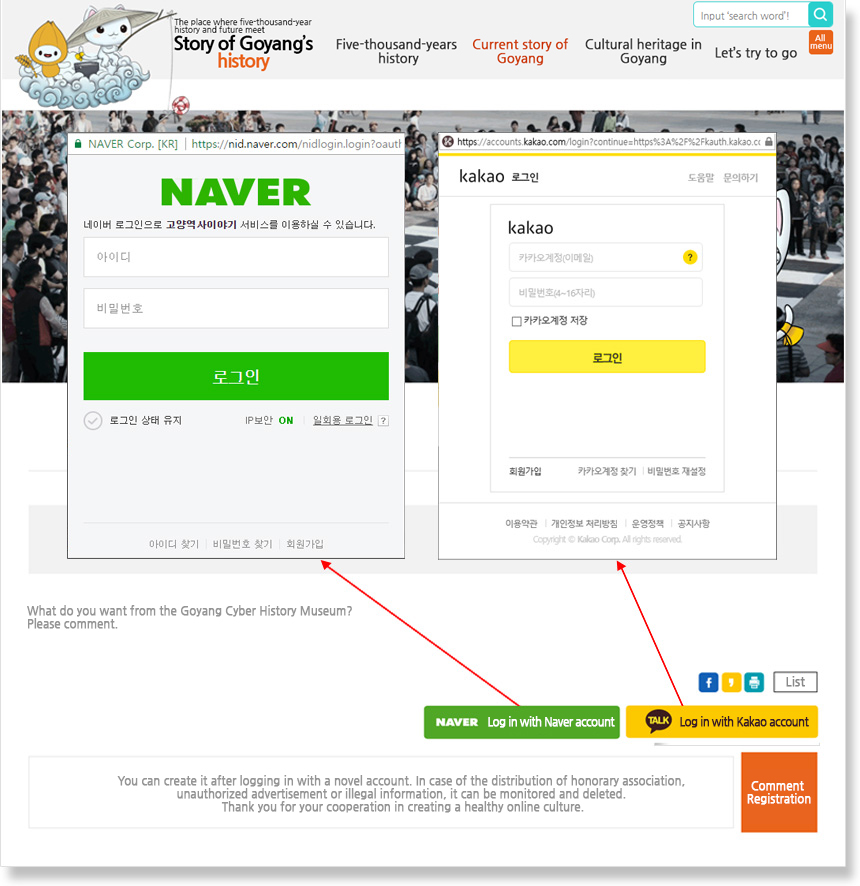

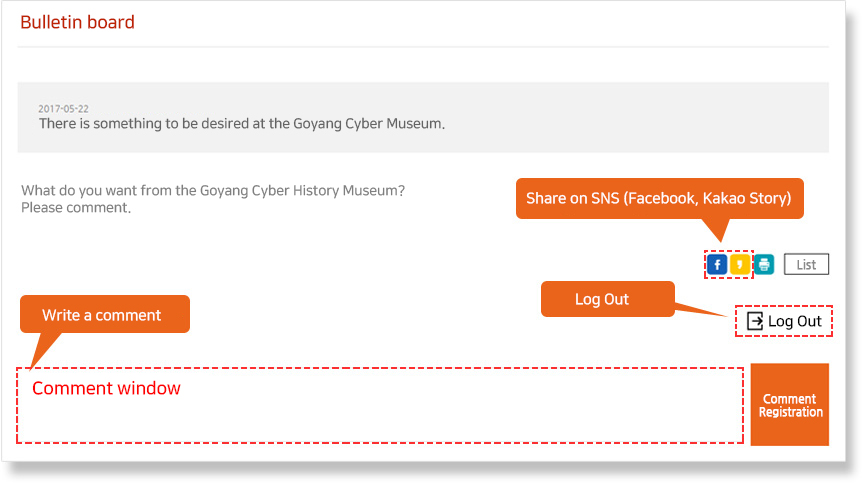

(10460) 10, Goyang City Hall-ro, Deogyang-gu, Goyang-si, Gyeonggi-do
Civil Affair Call Center(City Hall) : 031-909-9000
Make Sign Language Inquiry (Gyeonggi-do) : 070-7947-3393
COPYRIGHT(C) 2017 Goyangcity ALL RIGHTS RESERVED
Management Department Information
Goyang-si Culture & Art and Cultural Heritage Team
Related Inquiry (Gyeonggi-do) : 031-8075-3397